Making Simple Wallpapers
I like simple, abstract desktop backgrounds, but I also like to change it up regularly, so I recently started creating my own. This is a super simple method, but produces great results.
First, choose a photo with a lot of different colors in it. I used this one I took on a recent trip to London.

Open in Photoshop, and apply a Gaussian Blur (Filter > Blur > Gaussian Blur). You’ll have to play with the radius, but I found around 250-500 is a good range. I used 300 for this image.
Next, add some Noise, just enough reduce some of the banding that can occur. I used 1.3%/Uniform/Monochromatic.
The result:
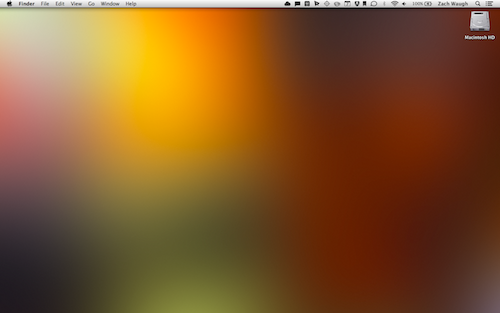
Downloads
If you like this one, feel free to download it:
 Zach Waugh •
Zach Waugh •