Introducing Whirl - A simple sketching app for iOS
I just released a new sketching app for iOS called Whirl. It’s a bit of a milestone for me since I haven’t had my own app on the app store in 6 years1, when I shut down Giant Comet.
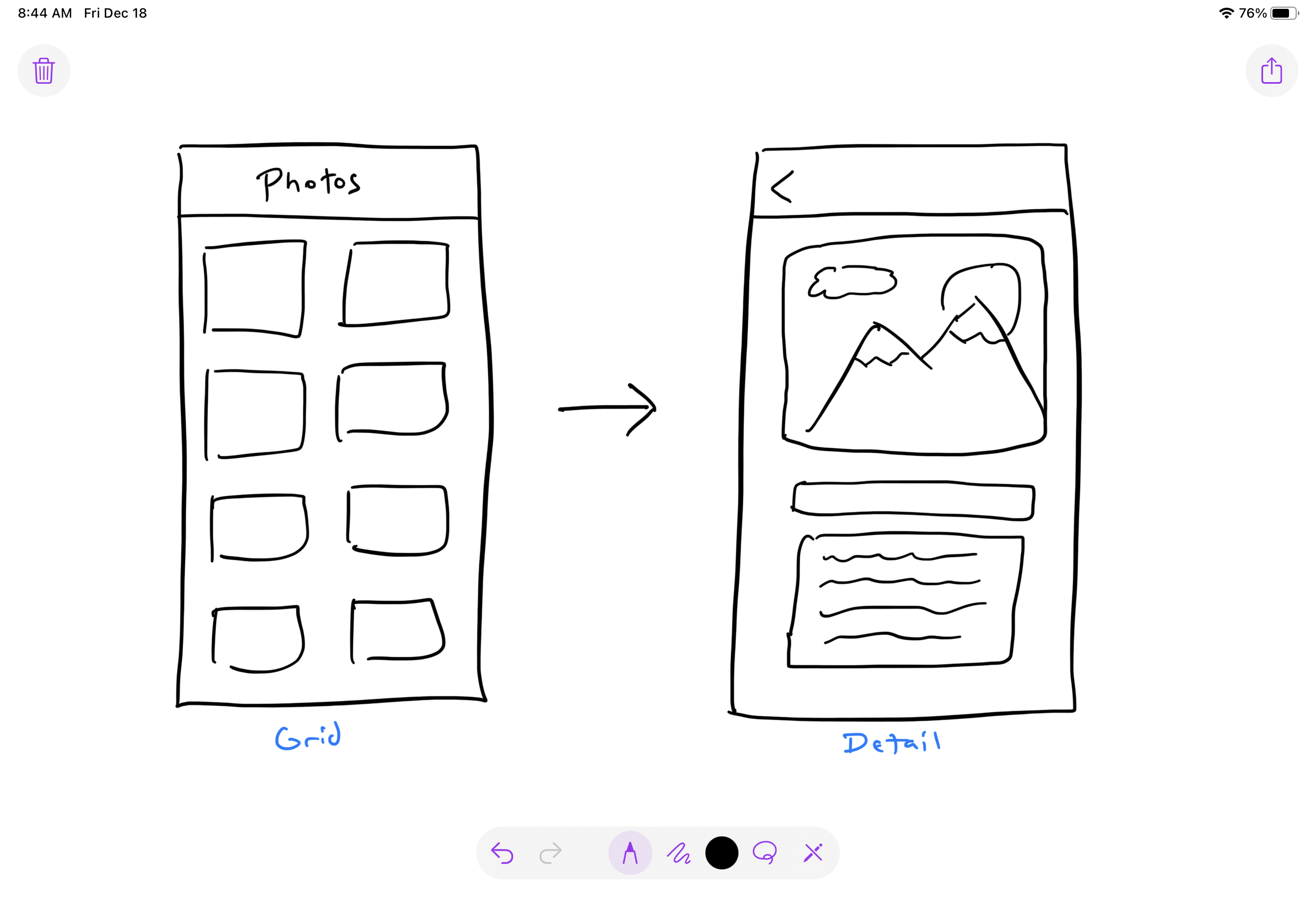
I made Whirl to scratch an itch. I sketch a lot on my iPad, even more so since the iPad Pro and Apple Pencil were released. While there are many fantastic sketching apps for iOS — and I’ve tried many of them — they do too much. I realized recently that most of my sketches are ephemeral. I sketch because I want to figure out something myself or I want to share an idea with someone else. And once I’m done, I never look at it again. In most of the sketching apps though, you create notebooks/projects full of sketches. To start sketching, you need to pick a project, make a new page, create your sketch, and then when you’re done it sticks around forever.
I found this process generally to have too much friction. I want zero lag between the time I decide to sketch and when I’m ready to sketch. I don’t want to decide where to store it, or go through an export process to share a PNG. I don’t want to have to decide between myriad tools. I want an app that is immediately ready to start sketching as soon as you open it, which is why I created Whirl. Whirl has a single screen and a single sketch at a time. It has a limited set of tools and options. This isn’t the app you’ll use to make production quality drawings, but the digital equivalent of a napkin.
There’s more information about the app here, or just go download it from the app store because it’s free! It will probably remain free forever, since this is a side project I’m not trying to make money from, but I may experiment with some in-app purchases in the future for additional tools. Try it out and tell me what you think on twitter or email.
1 Not coincidentally, my oldest child is also 6 years old, funny how that works.
 Zach Waugh •
Zach Waugh •