Extract 1.1 and bookmarklet
I just released version 1.1 of Extract1. This update adds one big feature, support for a bookmarklet to simplify the usage of Extract. Currently, to view something in Extract, you have to find the embed code, copy it, and then paste it into the app. This is pretty quick to do, but can be a bit tedious. Also, in many cases, the embed code isn't easily found or made available at all. The bookmarklet takes care of these all these issues. The bookmarklet will automatically find all the embedded content on the page and enable you to open it directly into Extract with one click.
To use, first just drag this bookmarklet - Extract - to your bookmarks bar. When you're on a page with some content you want to load, just click the bookmarklet, and it will put an overlay on top of all the embedded content, and with one click, you can load that into Extract. You can see the bookmarklet in action below. It detected the video, and added a big overlay for loading it in Extract. No need to mess around with finding the embed code, just click to open.
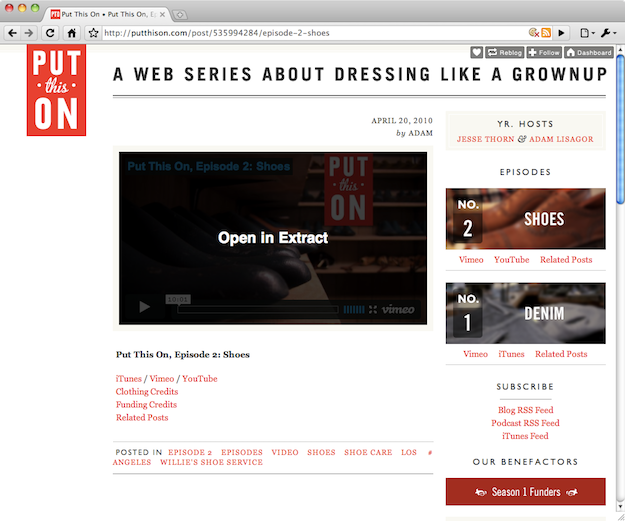
I tried to test the bookmarklet on a bunch of different sites and browsers, but obviously couldn't test every possibility. If you find any sites where the bookmarklet doesn't work, let me know and I'll see if I can figure out what's going on.
1 You can easily auto-update Extract by going to "Check for Updates" from within the Extract menu in the app.
 Zach Waugh •
Zach Waugh •