Easiest way to get books onto your iPad
iBooks supports loading of books that weren’t bought in the iBooks Store, but the standard way is to connect to iTunes, and drag the book into iBooks using the File Sharing feature. That’s a huge pain, especially if you’re away from the computer you sync with. Luckily, there is a better way.
You’re already using Dropbox, right? Of course you are. The next time you buy a book, download and unzip the files somewhere in your Dropbox account. I keep a folder just for ebooks. Then, open the file in Dropbox on your iPad. It will first have to download the entire file, so may take a few minutes depending on the size.
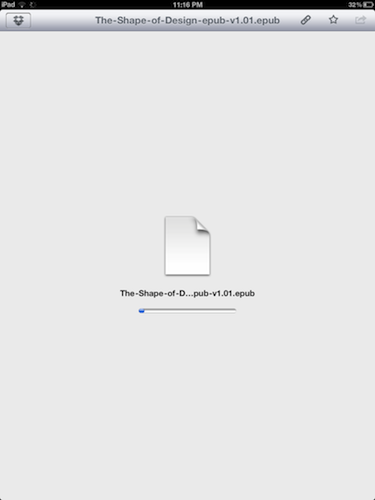
Once the book has been downloaded, Dropbox will tell you it doesn’t know how to open it, but Dropbox supports opening files with other apps. Tap the icon in the top right corner, and it will give you options to open the file in another app that support the file type.
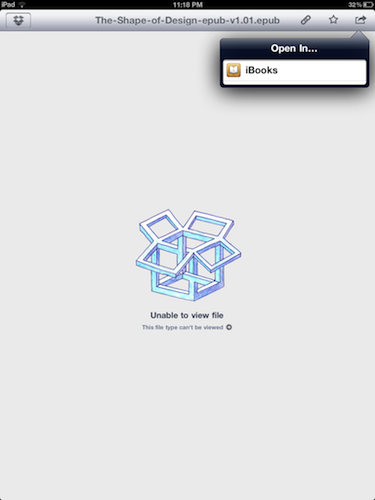
Choose iBooks, and it will automatically be imported into your library.
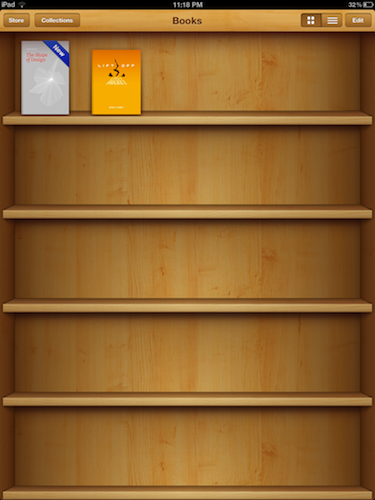
 Zach Waugh •
Zach Waugh •